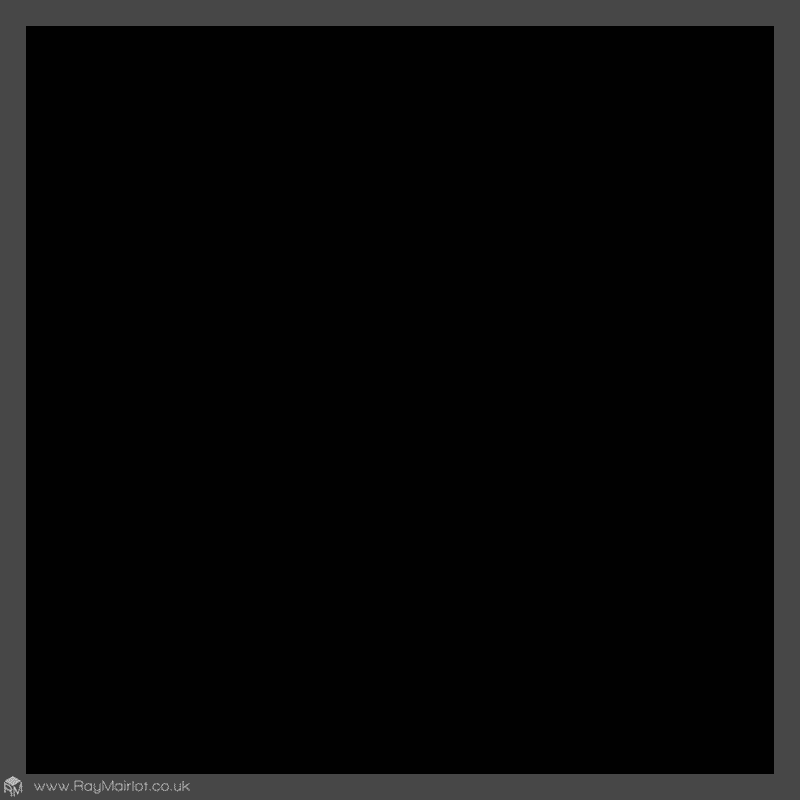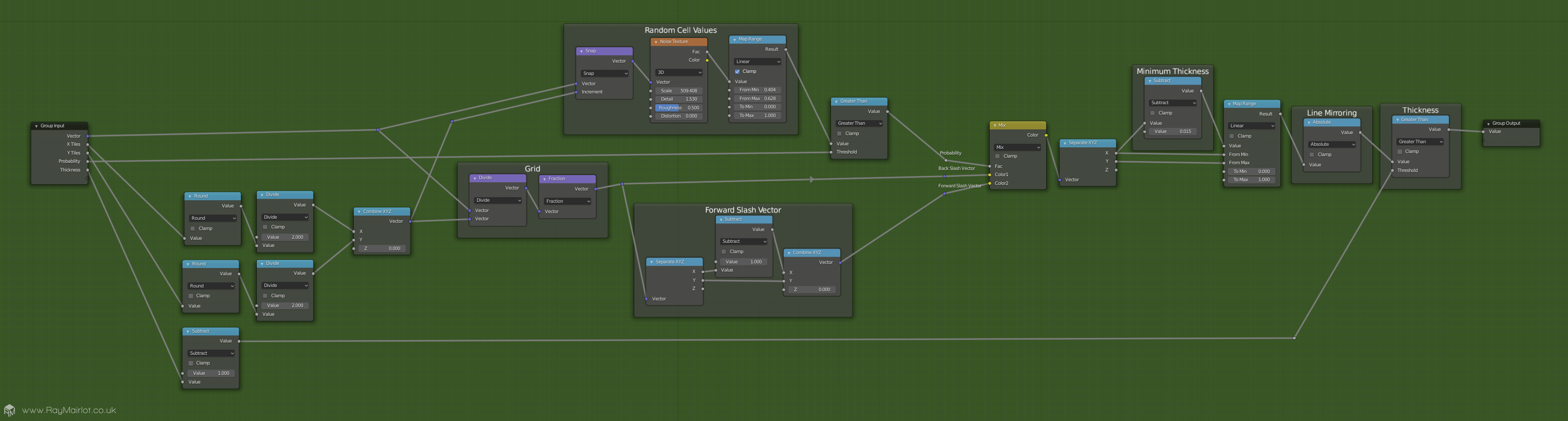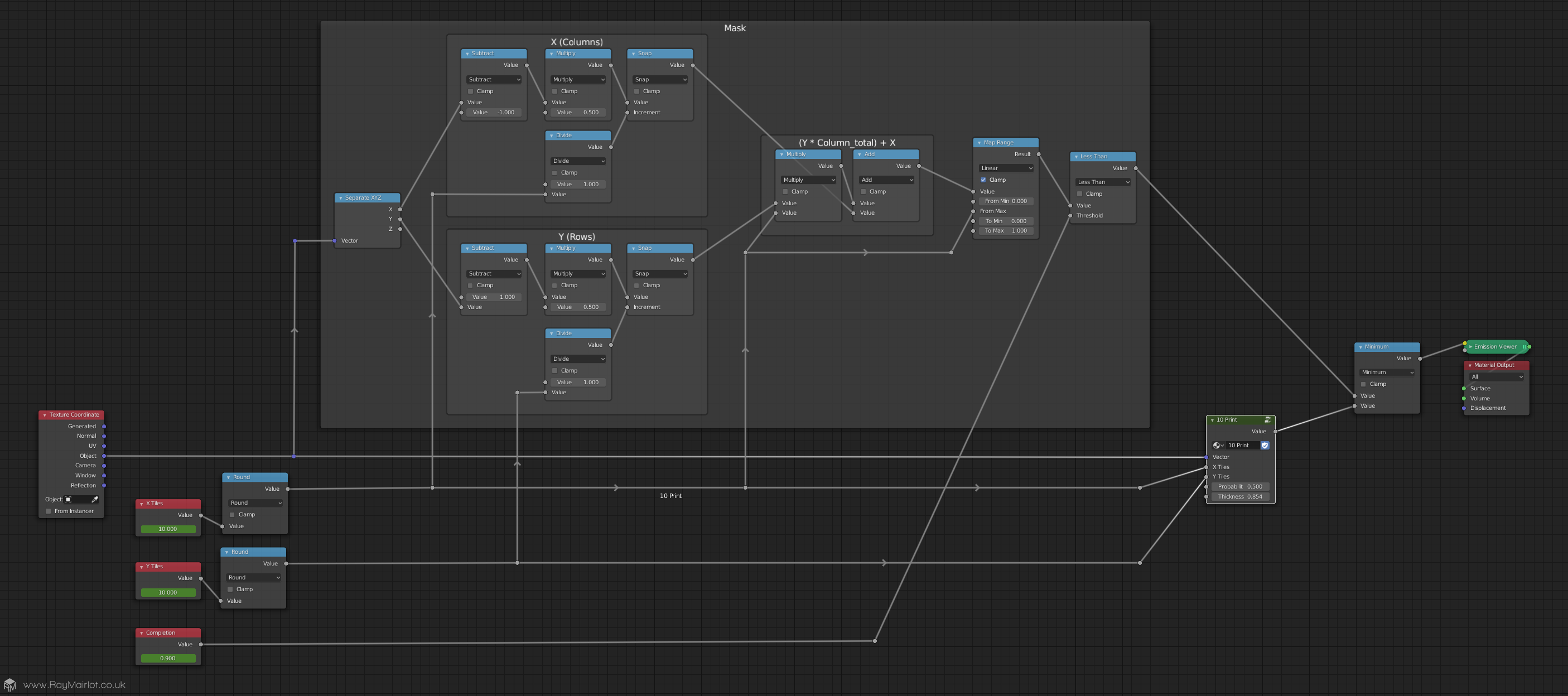During the Coronavirus lockdown I've been trying to improve my understanding of procedural materials in Blender. During one of my experiments I remembered a video I had seen by the excellent Daniel Shiffman on the Coding Train YouTube channel about '10 Print' and I wondered if I could recreate this in Blender.
The idea is pretty simple: for each cell in a grid you generate a random number and based on that number you either display a forward slash or a backwards slash, creating a maze-like image.
Below is my result, along with an animated reveal effect:
I won’t go into the details of how I made it because I made it in a very non-linear way, starting with something more complex than it needed to be, but that I understood pretty well, that I simplified further and further as I went on until the end result is something quite compact but that I understand less.
There’s some screenshots below which should help, along with the blend file with fairly good labels on everything.
You are free to use the contents of the blend file in commercial or non-commercial work as long as you don’t distribute or sell the contents as is. Please also provide attribution if you use it.
Download 10 Print Blend FileRay.