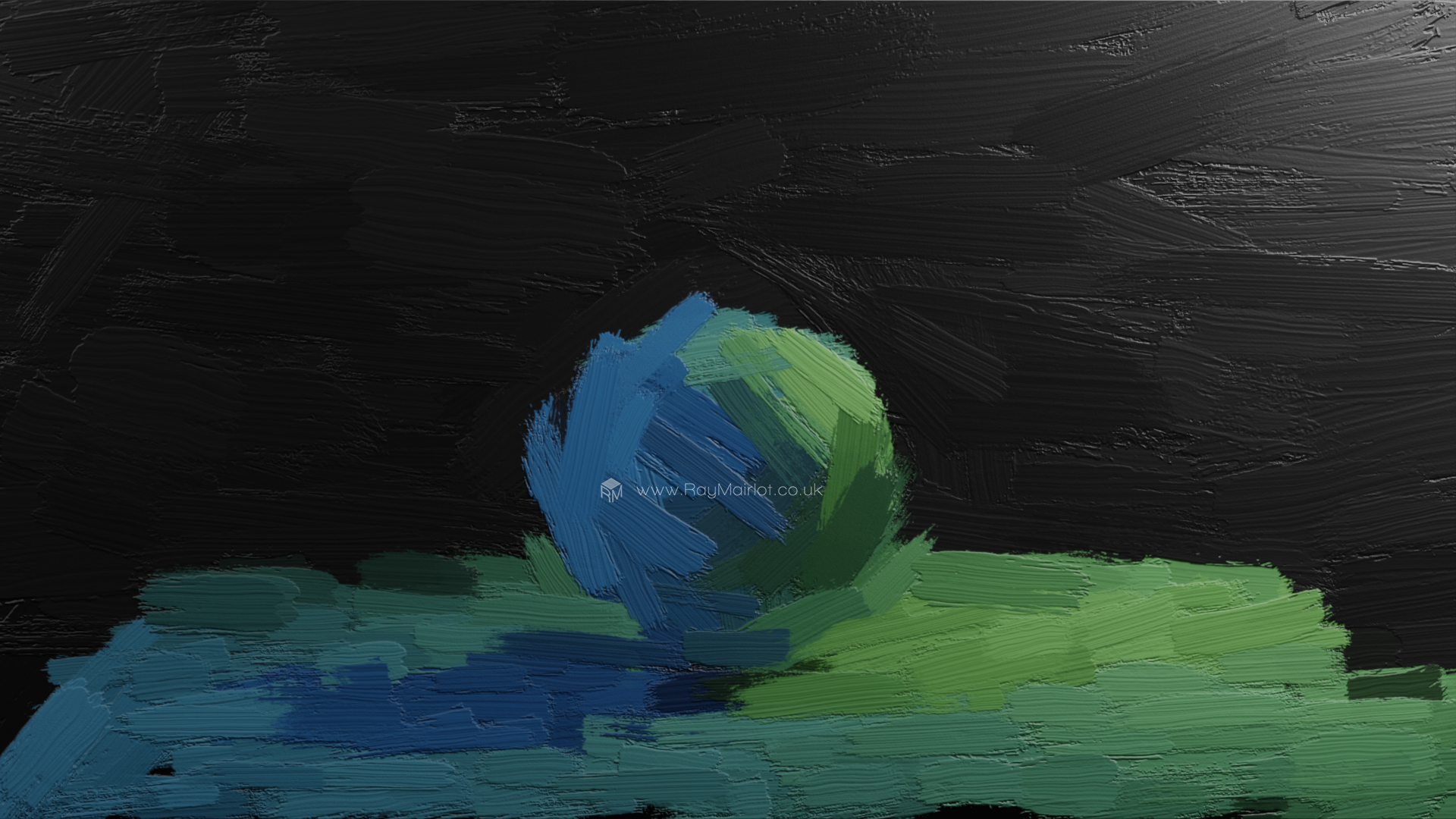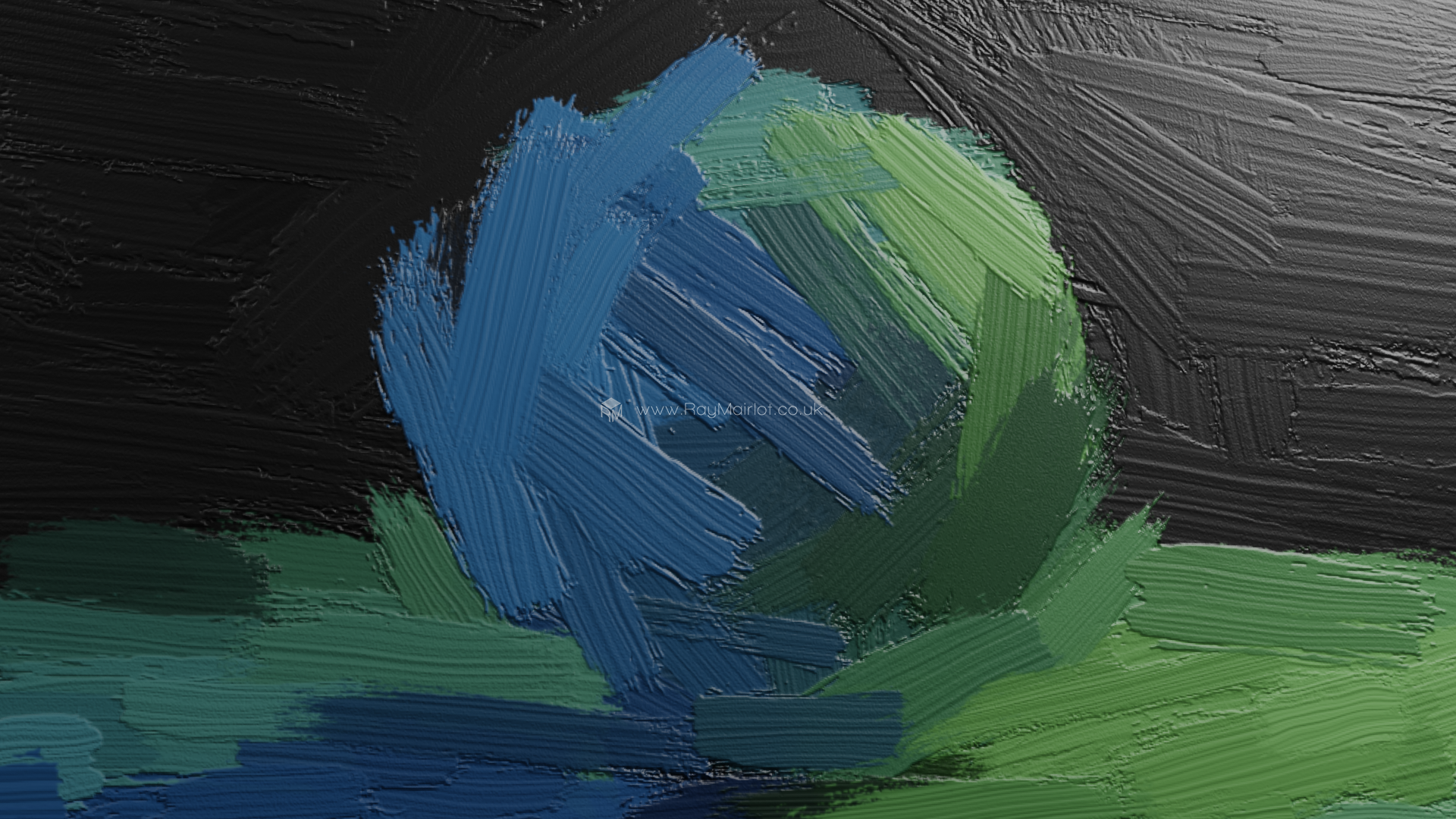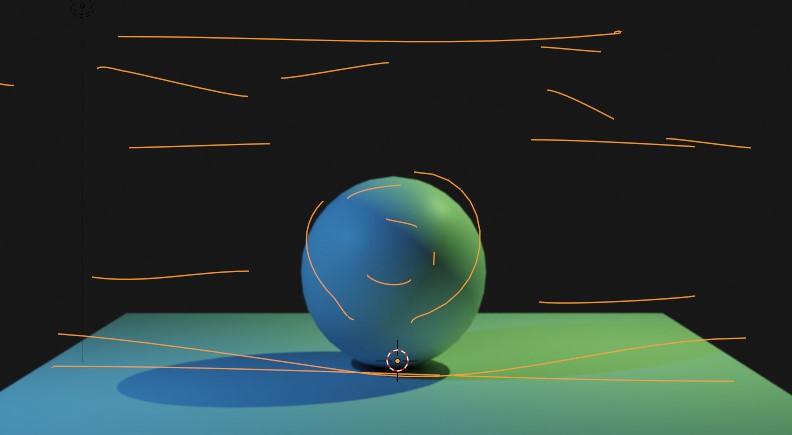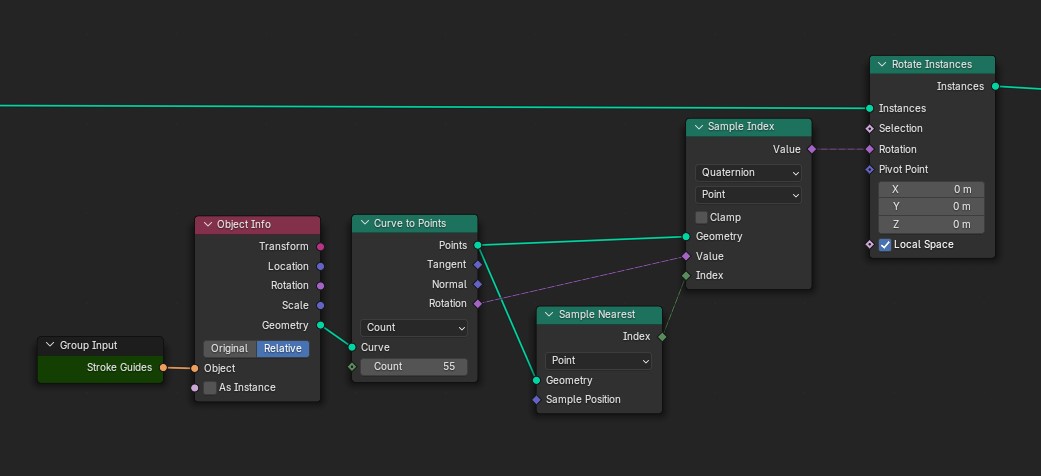Like others, I've been experimenting with converting a 3D scene to brush strokes using Geometry Nodes for use in a project. Obviously, a slightly exaggerated effect shown here. Will probably not use the bump at all in the project it's for.
Couldn't figure out how to do it directly from 3D, so this just samples a 2D render for the brush stroke colours and has a few guide curves to direct the stroke direction. The key is to use 'Curve to Points' and use its 'Rotation' output to rotate the instances.
Another example:
Converted -> Original render (with a Grease Pencil paint-over)
Ray.